Table of Contents
ToggleSAMSUNG SMART TV INSTALLATION GUIDE
The Smart Hub on Samsung Smart TV includes a rich collection of popular applications. Among those apps, there are a handful of apps available to stream IPTV videos on Samsung Smart TV. IPTV services offer affordable subscription plans and an amazing library of content compiled from popular services. It would cost you a lot to access all of this content otherwise. That is why IPTV services are popular among the masses.
There is more than just one method to access IPTV content on your Samsung Smart TV. These useful methods include:
Install IPTV on Samsung Smart TV from the Smart Hub
1. Open the Apps on your Smart TV home screen, or Press the Smart Hub button from your remote.

2. Click on the Search icon at the top.
3. Search for the IPTV Smarters Pro to install.
4. Select the IPTV Smarters Pro player and click the Install button.
5. Log in the Application with your subscription details i.e. Username, Password, Portal URL.
Sideload IPTV on Samsung Smart TV
You can also get IPTV on a Samsung Smart TV by using the sideloading method. For instance, we’ve used Smart IPTV to explain the installation process.
1. Open the Settings menu of your Samsung TV.
2. Scroll to the Samsung Smart Hub section and click the Apps option.
3. Enter the Default PIN into the field as 12345.
4. You can now access the Developer Mode window.
5. Turn on this option and provide the IP address of the computer that you use to download the third-party app.
6. Further, restart your Samsung Smart TV.
7. Download the APK file of the Smart IPTV Player app on your PC.
8. Copy the APK file to a USB drive and connect the device to your Smart TV.
9. Get access to the USB drive and install the APK file on your Samsung TV.

10. When the installation process is complete, you can find the app in the Smart Hub.
11. Open the Smart IPTV app on your Smart TV.
12. You will find the MAC address on the right side of your TV.

13. On your PC or smartphone, go to the Smart IPTV website (https://siptv.eu/mylist/) on a browser.
14. Upload the M3U playlist of your IPTV provider and enter your MAC address.

15. Click Send.
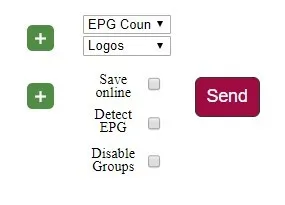
16. The playlist will now load on your Smart TV. You can now watch live TV channels and VOD content on your Samsung Smart TV.
17. You can also delete the playlist by visiting the same web page and entering the Mac address of your TV.
Only the Smart IPTV provides the APK file for Samsung TV that can be sideloaded. You can’t use this hack to sideload IPTV Smarters Pro or any other IPTV apps on Samsung TV.
Screen Mirror IPTV on Samsung Smart TV
Apart from sideloading, you can also screen mirror the IPTV app to the Smart TV from the Smartphone. SmartThings is the official app of Samsung for mirroring the Android Phone screen. You must connect the Smartphone and the Smart TV to the same Wi-Fi network.
1. Swipe down the Quick Panel of your Samsung smartphone.
2. Locate the Smart View icon and tap.
3. Choose your Smart TV from the list of available devices.
4. If asked for a PIN, enter it.
5. Click on the Start Now button in the popup message on your screen.

6. This will start to mirror your smartphone on the Samsung Smart TV.
7. Open the IPTV app on your smartphone and stream IPTV content on it.
8. It will appear on your Samsung Smart TV.
