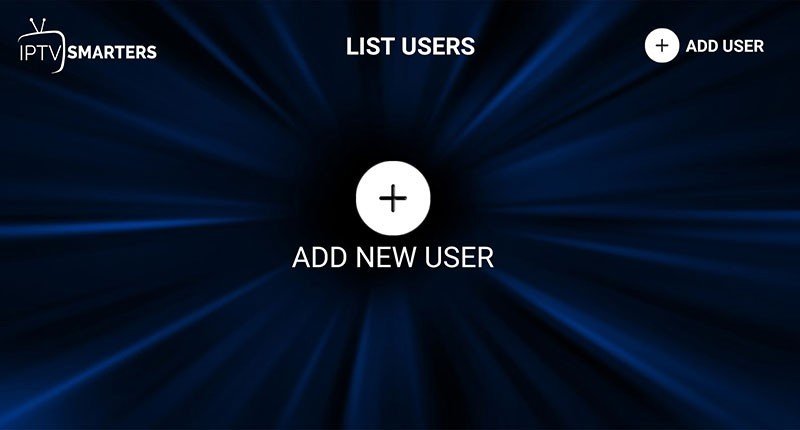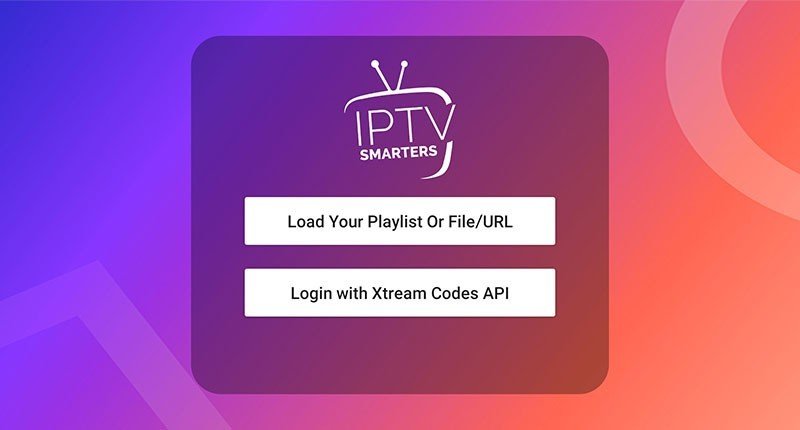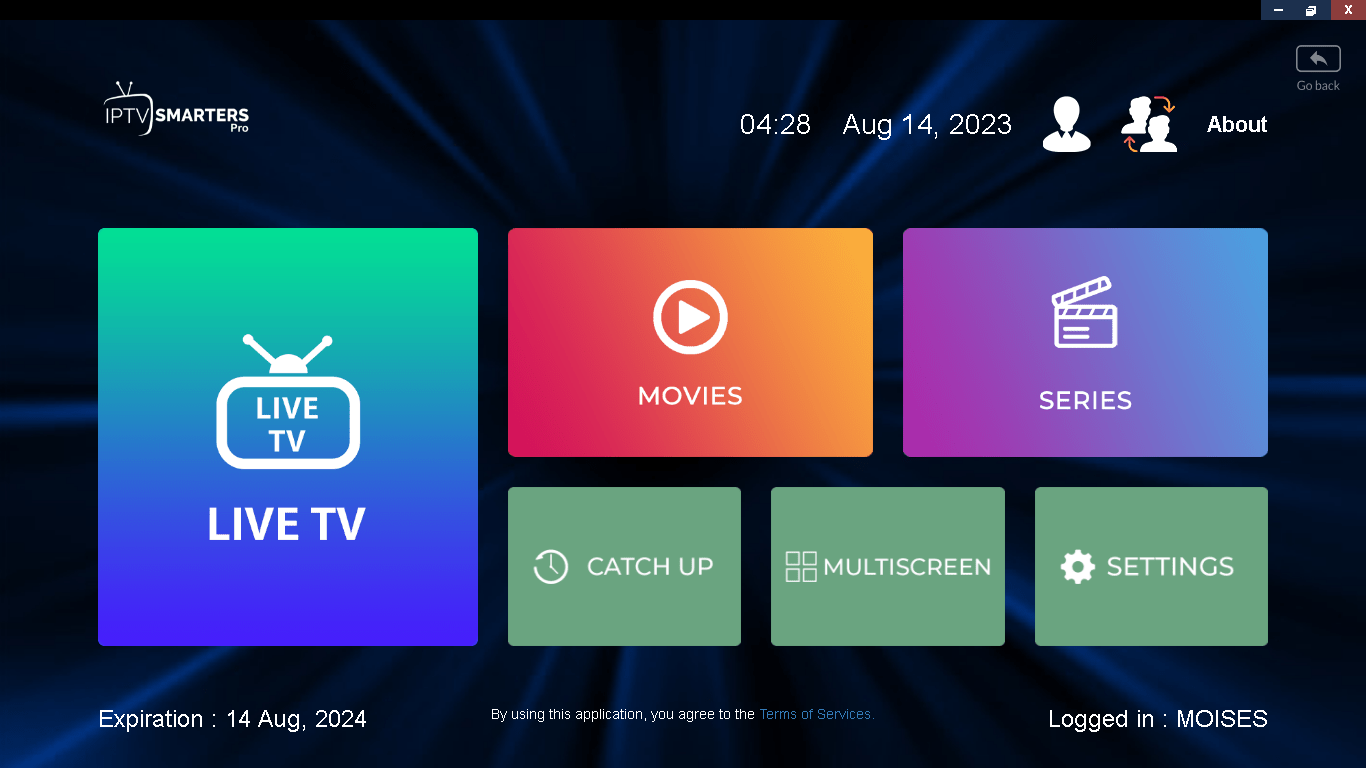IPTV Smarters Pro: Effortless Setup Mastery
Search on Apple App Store this application: IPTV Smarters Pro.
For Androind Phones, please use this link to download the APK from IPTV Smarters official website: https://www.iptvsmarters.com/smarters.apk
Download the application and open it.
You’ll see this screen:
Choose ADD NEW USER.
You’ll see this screen:
Choose Login with Xtream Codes API.
Now check the credentials that we’ve sent you on your email.
On IPTV Smarters Pro next screen you’ll see fields and enter them like this:
Any name: you can put here IPTV SMARTERS
Username: the username from the email
Password: the password from the email
URL and port: the URL from the email
Choose Add User.
In the next screen you’ll see the created IPTV SMARTERS user. Simply select it and it will show this screen:
That’s it. Now you can enter Live TV for the available live channels or VOD for Movies and Series.